How to Format a Blog: Tips to Skyrocket Your Engagement And Conversions
April 17, 2023
Here’s the thing: readers will only consume about 20% of your content. Even the most engaging blogs follow this rule. Why?
Because in this age of smartphones, social media, and home devices, we’ve got the attention spans of goldfish (8 seconds, to be specific).
If your blog looks like a novel, no one will read it. So let’s learn how to format a blog post to avoid this problem!
Why is the format of a blog important?
Good blog formatting:
Makes content easy to read
Formatting to improve readability should be your top priority. If your blog content is hard to read, you’re not providing a helpful resource. What good is your info if it’s not easy to read?
Improves User Experience (UX)
A well-formatted blog post provides a better overall user experience, making it easier for readers to navigate your blog and find the information they need.
Increases social shares
If someone enjoys reading your blog, they’re more likely to share it with others. Social sharing increases your reach and drives more traffic to your blog.
Improves Search Engine Optimization (SEO)
Proper blog post formatting helps search engines understand your content so it’s shown to your target audience.
Bottom line is, without formatting properly, you’re really spending time blogging for nothing.
What is user experience?
In simple terms, it’s the experience someone has while interacting with your website, or in this case, specifically your blog.
Have you ever tried to buy something, and the website was glitching, so you just gave up and clicked away? We don’t want readers to do that on your blog.
The goal is always to make your user’s experience as simple as possible. You want them to be able to do what they came to do quickly and efficiently.
User experience (UX) is widely responsible for many factors, including engagement rates, conversions, and sales.
How does blog formatting impact user experience?
Blog formatting is SO crucial to the user experience of your blog. Here are the most important ways formatting impacts UX.
Navigation
Using clear headings and formatting styles can help readers navigate your blog efficiently. It lets them quickly scan your content and find the necessary information.
Visual Appeal
Breaking up your text with visuals is super important. Using visuals can make your blog post more engaging and hold your reader’s attention.
Consistency
Ever read a blog and thought, “Why does this look so BUSY?” It’s probably because the writer was trying to do too much on the same page with multiple fonts, sizes, and colors. Consistency can help establish your brand identity. Like your social media profile, you want readers to look at your blog and say, “Oh, I know who wrote this!”
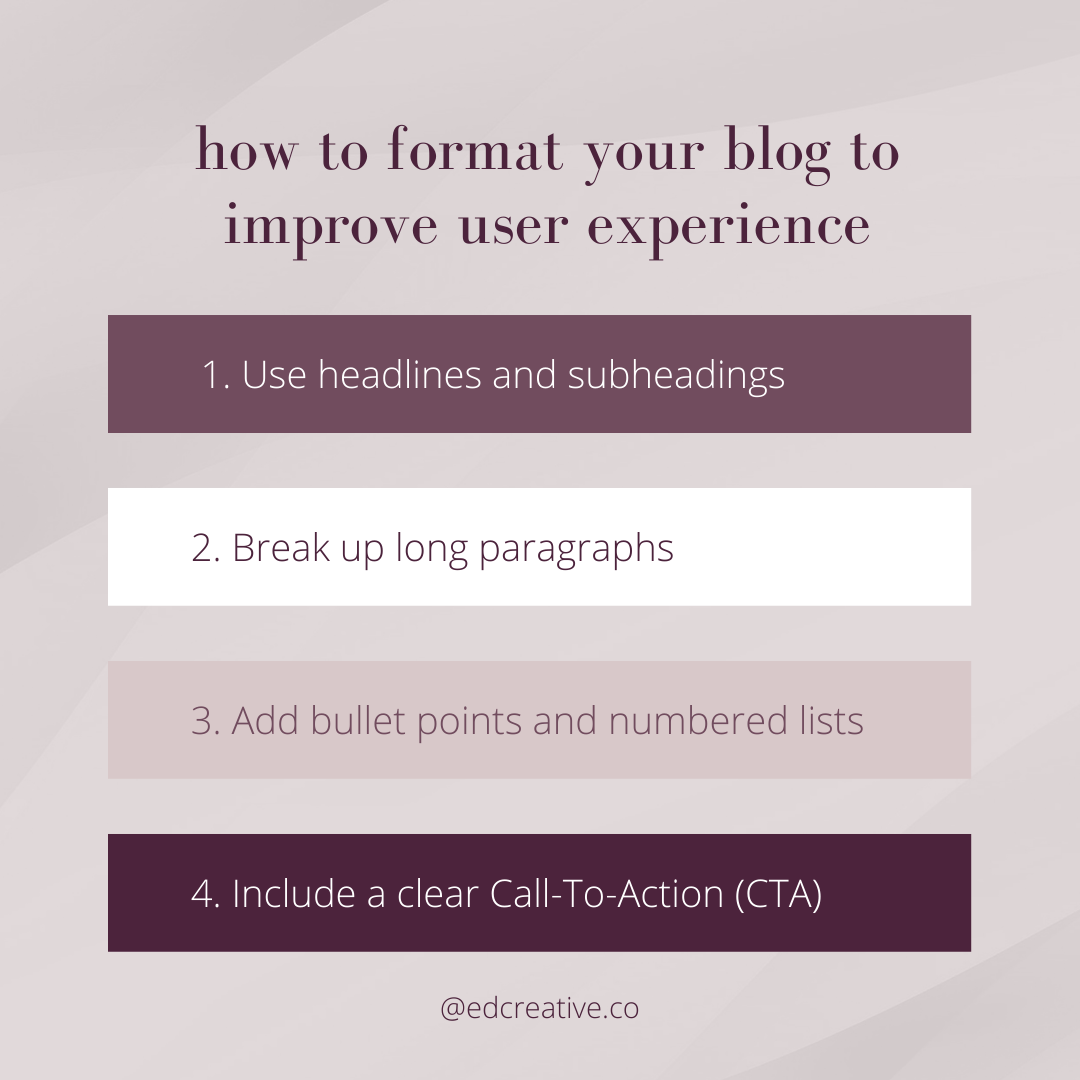
How to format a blog post to improve user experience
So how do you write a blog with all the information you need to share without scaring people away?
Follow these steps to format a blog post for a great user experience:
Headlines & Subheadings
Headlines and subheadings help break up your content and make it easier to read. Use them to introduce new sections and ideas and ensure they’re clear and descriptive.
Bulleted Lists & Numbered Lists
Bullet points and numbered lists are great for presenting information in a concise, easy-to-read format. Use them to highlight key points, steps, or ideas.
Short Paragraphs
Long paragraphs can be daunting and hard to read. Instead, break up your text into shorter paragraphs to make it more digestible.
Bold and Italics
Bold and italics can emphasize key points or draw attention to important information. Just ensure you don’t overdo it, or it can become distracting.
What else improves user experience in a blog?
Physical blog format isn’t the only thing you need for a great user experience. Don’t forget about these!
Use a conversational tone
PLEASE DON’T SACRIFICE YOUR OWN VOICE TO SOUND “PROFESSIONAL.” As someone who literally writes for a living, this idea is bullshit. You’re not selling couples a car, a couch, or a condo – you’re selling yourself. YOU are your brand. Show them what you’re all about!
Include a call to action (CTA)
A CTA is essential for blog conversions. At the end of your content, you have to tell readers what to do next! Always ensure you’re only including 1 CTA so readers aren’t confused.
Add images and graphics
Relevant images and graphics can help break up text, make your post more appealing, and keep readers engaged. In fact, blogs with visuals receive 94% more views than those without. Just make sure they add value– high-quality content is content that converts!
What graphics are most useful for a blog post?
The answer will always depend on WHAT you’re talking about in your content, but these are all good options.
Infographics
Infographics are visual representations of data or information. They can be a great way to get info in an easy-to-digest format, even if it’s not complex! Here’s an example using a social media graphic I created to promote this blog on Instagram.
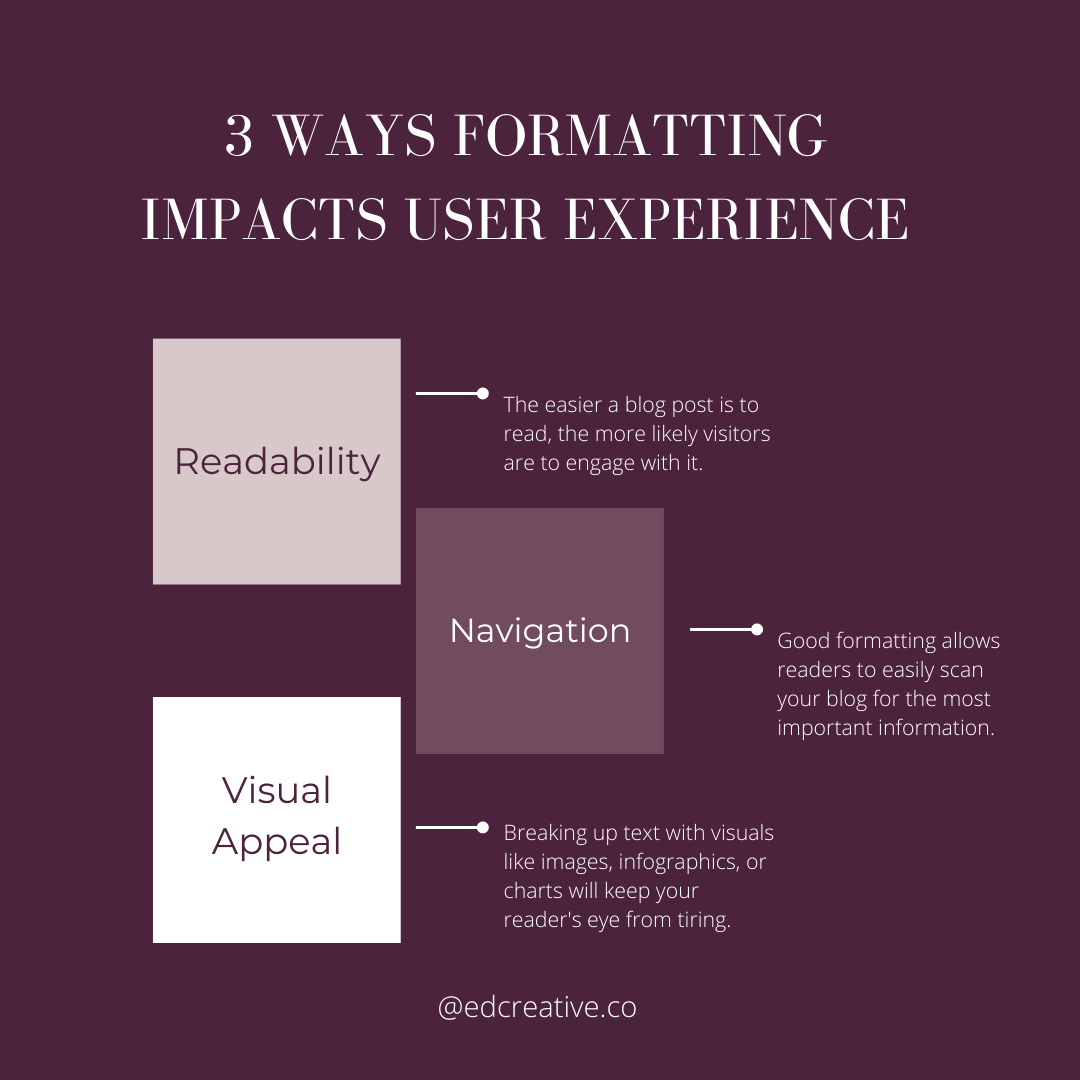
Icons, Symbols, & Emojis ⚠️✅
I bet your eye came here first. That’s because our eyes process the differences in what we see first. By using emojis in this section, I drew your eye here first. Be cautious, though: don’t overuse them!
Pull Quotes
Pull quotes, also called block quotes, are short, eye-catching quotes separated from your paragraphs. They’re used to emphasize key points or draw attention to important information, like this:
“56% of marketers who leverage blogging say it’s effective and 10% say it generates the biggest return on investment.”
(Source: Hubspot)
So you’ve learned how to format a blog post. But what about writing blog posts?
“Geez, Emily…you can’t leave me hanging like that!”
Never.
If you found this info helpful and want to snag my FULL blogging process, you’re in luck. In my new resource, Crafting Blogs That Sell, I wrote down everything I do to blog for my clients and myself, with step-by-step directions that won’t lead to overwhelm.
It’s the exact process that allows me to research, write, edit, and optimize my blogs in under 2 hours. Want the deets?
© 2024 www.paradisecopyco.com | Website designed with Showit by Faye Street Creative
read the blog
Shop Copywriting Tools
Resources
See My Work
Explore Services
Meet Emily
go Home
Emily is the founder of Paradise Copy Co.™ and provides strategy-driven, personality packed copywriting for the wedding industry.
Privacy Policy